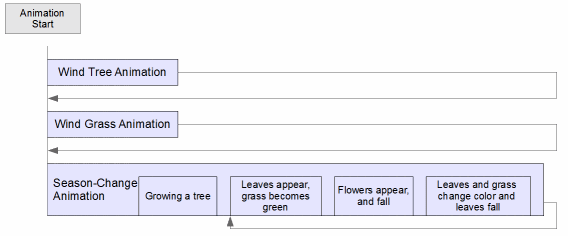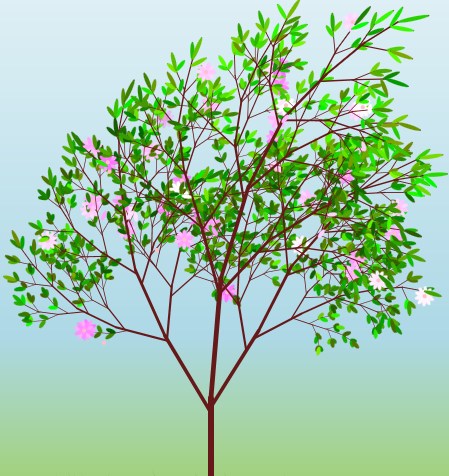4 树动画示例
本章介绍了树动画示例的详细信息。您将学习如何创建和动画化场景上的所有元素。
图4-1显示了带有树的场景。
项目和元素
树动画项目由多个文件组成。每个元素,如叶子、草叶等都在单独的类中创建。TreeGenerator类从所有元素中创建一棵树。Animator类包含了除了草动画之外的所有动画,草动画位于GrassWindAnimation类中。
示例中的场景包含以下元素:
-
带有树枝、叶子和花朵的树
-
草
每个元素都以自己的方式进行动画。一些动画并行运行,而其他动画按顺序运行。树生长动画只运行一次,而季节变化动画设置为无限运行。
季节变化动画包括以下部分:
-
树上出现叶子和花朵
-
花瓣飘落并消失
-
叶子和草改变颜色
-
叶子落到地面并消失
草地
本节描述了如何创建和动画化草地。
创建草地
在树动画示例中,草地如图4-3所示,由单独的草叶组成,每个草叶都是使用Path创建并添加到列表中。然后对每个草叶进行弯曲和着色。使用算法随机化草叶的高度、曲线和颜色,并将草叶分布在“地面”上。您可以指定草叶的数量和覆盖草地的“地面”的大小。
示例4-1 创建草叶
public class Blade extends Path {
public final Color SPRING_COLOR = Color.color(random() * 0.5, random() * 0.5
+ 0.5, 0.).darker();
public final Color AUTUMN_COLOR = Color.color(random() * 0.4 + 0.3, random()
* 0.1 + 0.4, random() * 0.2);
private final static double width = 3;
private double x = RandomUtil.getRandom(170);
private double y = RandomUtil.getRandom(20) + 20;
private double h = (50 * 1.5 - y / 2) * RandomUtil.getRandom(0.3);
public SimpleDoubleProperty phase = new SimpleDoubleProperty();
public Blade() {
getElements().add(new MoveTo(0, 0));
final QuadCurveTo curve1;
final QuadCurveTo curve2;
getElements().add(curve1 = new QuadCurveTo(-10, h, h / 4, h));
getElements().add(curve2 = new QuadCurveTo(-10, h, width, 0));
setFill(AUTUMN_COLOR); //草叶的秋天颜色
setStroke(null);
getTransforms().addAll(Transform.translate(x, y));
curve1.yProperty().bind(new DoubleBinding() {
{
super.bind(curve1.xProperty());
}
@Override
protected double computeValue() {
final double xx0 = curve1.xProperty().get();
return Math.sqrt(h * h - xx0 * xx0);
}
}); //草叶顶部的路径是圆形
//弯曲草叶的代码
curve1.controlYProperty().bind(curve1.yProperty().add(-h / 4));
curve2.controlYProperty().bind(curve1.yProperty().add(-h / 4));
curve1.xProperty().bind(new DoubleBinding() {
final double rand = RandomUtil.getRandom(PI / 4);
{
super.bind(phase);
}
@Override
protected double computeValue() {
return (h / 4) + ((cos(phase.get() + (x + 400.) * PI / 1600 +
rand) + 1) / 2.) * (-3. / 4) * h;
}
});
}
}
创建草地移动的时间轴动画
使用改变草叶顶部x坐标的时间轴动画来创建草地移动。
使用多种算法使移动看起来更自然。例如,每片草叶的顶部移动的是一个圆而不是直线,草叶的侧曲线使其看起来像是在风中弯曲。随机数被添加以分隔每片草叶的移动。
示例 4-2 草地动画
class GrassWindAnimation extends Transition {
final private Duration animationTime = Duration.seconds(3);
final private DoubleProperty phase = new SimpleDoubleProperty(0);
final private Timeline tl = new Timeline(Animation.INDEFINITE);
public GrassWindAnimation(List<Blade> blades) {
setCycleCount(Animation.INDEFINITE);
setInterpolator(Interpolator.LINEAR);
setCycleDuration(animationTime);
for (Blade blade : blades) {
blade.phase.bind(phase);
}
}
@Override
protected void interpolate(double frac) {
phase.set(frac * 2 * PI);
}
}
树
本节将解释如何创建和动画显示在图4-4中展示的树。
分支
树由分支、叶子和花朵组成。叶子和花朵绘制在树的顶部分支上。每一代分支由三个分支(一个顶部分支和两个侧面分支)从父分支绘制而来。您可以在代码中使用传递给TreeGenerator构造函数的NUMBER_OF_BRANCH_GENERATIONS来指定代数的数量。示例4-3显示了TreeGenerator类中创建树干(或根分支)并为后续代添加三个分支的代码。
示例4-3 根分支
private List<Branch> generateBranches(Branch parentBranch, int depth) {
List<Branch> branches = new ArrayList<>();
if (parentBranch == null) { // 添加根分支
branches.add(new Branch());
} else {
if (parentBranch.length < 10) {
return Collections.emptyList();
}
branches.add(new Branch(parentBranch, Type.LEFT, depth));
branches.add(new Branch(parentBranch, Type.RIGHT, depth));
branches.add(new Branch(parentBranch, Type.TOP, depth));
}
return branches;
}
为了使树看起来更自然,每个子代分支都以与父分支成角度生长,并且每个子分支都比其父分支小。子角度使用随机值计算。示例4-4提供了创建子分支的代码。
示例4-4 子分支
public Branch(Branch parentBranch, Type type, int depth) {
this();
SimpleDoubleProperty locAngle = new SimpleDoubleProperty(0);
globalAngle.bind(locAngle.add(parentBranch.globalAngle.get()));
double transY = 0;
switch (type) {
case TOP:
transY = parentBranch.length;
length = parentBranch.length * 0.8;
locAngle.set(getRandom(10));
break;
case LEFT:
case RIGHT:
transY = parentBranch.length - getGaussianRandom(0,
parentBranch.length, parentBranch.length / 10, parentBranch.length / 10);
locAngle.set(getGaussianRandom(35, 10) * (Type.LEFT == type ? 1 :
-1));
if ((0 > globalAngle.get() || globalAngle.get() > 180) && depth <
4) {
length = parentBranch.length * getGaussianRandom(0.3, 0.1);
} else {
length = parentBranch.length * 0.6;
}
break;
}
setTranslateY(transY);
getTransforms().add(new Rotate(locAngle.get(), 0, 0));
globalH = getTranslateY() * cos(PI / 2 - parentBranch.globalAngle.get() *
PI / 180) + parentBranch.globalH;
setBranchStyle(depth);
addChildToParent(parentBranch, this);
}
叶子和花朵
叶子是在顶部的分支上创建的。因为叶子是在树的分支同时创建的,所以在树长大之前,通过leaf.setScaleX(0)和leaf.setScaleY(0)将叶子的缩放设置为0,以隐藏它们,如示例4-5所示。当叶子掉落时,也使用同样的技巧来隐藏叶子。为了营造更自然的外观,叶子具有稍微不同的绿色阴影。另外,叶子的颜色会根据叶子的位置而改变;较暗的阴影应用于位于树冠中部以下的叶子。
示例4-5 叶子的形状和位置
public class Leaf extends Ellipse {
public final Color AUTUMN_COLOR;
private final int N = 5;
private List<Ellipse> petals = new ArrayList<>(2 * N + 1);
public Leaf(Branch parentBranch) {
super(0, parentBranch.length / 2., 2, parentBranch.length / 2.);
setScaleX(0);
setScaleY(0);
double rand = random() * 0.5 + 0.3;
AUTUMN_COLOR = Color.color(random() * 0.1 + 0.8, rand, rand / 2);
Color color = new Color(random() * 0.5, random() * 0.5 + 0.5, 0, 1);
if (parentBranch.globalH < 400 && random() < 0.8) { //底部的叶子较暗
color = color.darker();
}
setFill(color);
}
}
花朵是在Flower类中创建的,然后添加到TreeGenerator类中的顶部分支上。您可以指定花朵中花瓣的数量。花瓣是分布在一个圆圈中并有一些重叠的椭圆形。与草和叶子类似,花瓣的颜色是不同的粉色阴影。
动画树元素
本节介绍了在Tree Animation示例中用于动画树和季节变化的技术。并行转换被用来启动场景中的所有动画,如示例4-6所示。
示例4-6 主要动画
final Transition all = new ParallelTransition(new GrassWindAnimation(grass),
treeWindAnimation, new SequentialTransition(branchGrowingAnimation,
seasonsAnimation(tree, grass)));
all.play();
树的生长
树的生长动画只在Tree Animation示例的开始时运行一次。应用程序启动一个顺序过渡动画,逐代逐代地生长分支,如示例4-7所示。初始长度设置为0。根分支的大小和角度在TreeGenerator类中指定。目前每一代的生长时间为两秒。
示例4-8中的代码创建了树的生长动画:
示例4-8 分支生长动画
private Animation animateBranchGrowing(List<Branch> branchGeneration) {
ParallelTransition sameDepthBranchAnimation = new ParallelTransition();
for (final Branch branch : branchGeneration) {
Timeline branchGrowingAnimation = new Timeline(new KeyFrame(duration,
new KeyValue(branch.base.endYProperty(), branch.length)));
PauseTransition pauseTransition = new PauseTransition();
pauseTransition.setOnFinished(t -> branch.base.setStrokeWidth(branch.length / 25));
sameDepthBranchAnimation.getChildren().add(
new SequentialTransition(
pauseTransition,
branchGrowingAnimation));
}
return sameDepthBranchAnimation;
}
因为所有的分支线都是同时计算和创建的,它们可能会以点的形式出现在场景中。代码引入了一些技巧,在它们生长之前隐藏这些线条。在示例中,代码duration.one millisecond暂停过渡,时间不可察觉。在示例4-9中,base.setStrokeWidth(0)代码在每一代的生长动画开始之前将分支的宽度设置为0。
创建树冠运动
在树木生长的同时,开始进行风动画。树枝、叶子和花朵一起移动。
树木的风动画类似于草的运动动画,但更简单,因为只有树枝的角度会改变。为了使树木的运动看起来自然,不同的分支代数有不同的弯曲角度。分支的代数越高(即分支越小),弯曲角度越大。示例4-10提供了风动画的代码。
示例4-10 风动画
private Animation animateTreeWind(List<Branch> branchGeneration, int depth) {
ParallelTransition wind = new ParallelTransition();
for (final Branch brunch : branchGeneration) {
final Rotate rotation = new Rotate(0);
brunch.getTransforms().add(rotation);
Timeline windTimeline = new Timeline(new KeyFrame(WIND_CYCLE_DURATION,
new KeyValue(rotation.angleProperty(), depth * 2)));
windTimeline.setAutoReverse(true);
windTimeline.setCycleCount(Animation.INDEFINITE);
wind.getChildren().add(windTimeline);
}
return wind;
}
动画化季节变化
实际上,季节变化的动画是在树木生长后开始的,并且无限循环运行。在示例4-11中的代码调用了所有季节动画:
示例4-11 开始季节动画
private Transition seasonsAnimation(final Tree tree, final List<Blade> grass) {
Transition spring = animateSpring(tree.leafage, grass);
Transition flowers = animateFlowers(tree.flowers);
Transition autumn = animateAutumn(tree.leafage, grass);
SequentialTransition sequentialTransition = new SequentialTransition(spring, flowers, autumn);
return sequentialTransition;
}
private Transition animateSpring(List<Leaf> leafage, List<Blade> grass) {
ParallelTransition springAnimation = new ParallelTransition();
for (final Blade blade : grass) {
springAnimation.getChildren().add(new FillTransition(GRASS_BECOME_GREEN_DURATION, blade,
(Color) blade.getFill(), blade.SPRING_COLOR));
}
for (Leaf leaf : leafage) {
ScaleTransition leafageAppear = new ScaleTransition(LEAF_APPEARING_DURATION, leaf);
leafageAppear.setToX(1);
leafageAppear.setToY(1);
springAnimation.getChildren().add(leafageAppear);
}
return springAnimation;
}
一旦所有树枝都长出来,叶子开始按照示例4-12中的指示出现。
示例4-12 并行转换开始春季动画并显示叶子
private Transition animateSpring(List<Leaf> leafage, List<Blade> grass) {
ParallelTransition springAnimation = new ParallelTransition();
for (final Blade blade : grass) {
springAnimation.getChildren().add(new FillTransition(GRASS_BECOME_GREEN_DURATION, blade,
(Color) blade.getFill(), blade.SPRING_COLOR));
}
for (Leaf leaf : leafage) {
ScaleTransition leafageAppear = new ScaleTransition(LEAF_APPEARING_DURATION, leaf);
leafageAppear.setToX(1);
leafageAppear.setToY(1);
springAnimation.getChildren().add(leafageAppear);
}
return springAnimation;
}
当所有叶子都可见时,花朵开始出现,如示例4-13所示。顺序转换用于逐渐显示花朵。花朵出现的延迟在示例4-13的顺序转换代码中设置。花朵只出现在树冠上。
示例4-13 显示花朵
private Transition animateFlowers(List<Flower> flowers) {
ParallelTransition flowersAppearAndFallDown = new ParallelTransition();
for (int i = 0; i < flowers.size(); i++) {
final Flower flower = flowers.get(i);
for (Ellipse pental : flower.getPetals()) {
FadeTransition flowerAppear = new FadeTransition(FLOWER_APPEARING_DURATION, petal);
flowerAppear.setToValue(1);
flowerAppear.setDelay(FLOWER_APPEARING_DURATION.divide(3).multiply(i + 1));
flowersAppearAndFallDown.getChildren().add(new SequentialTransition(new SequentialTransition(
flowerAppear,
fakeFallDownAnimation(petal))));
}
}
return flowersAppearAndFallDown;
}
一旦所有花朵出现在屏幕上,它们的花瓣开始掉落。在示例4-14中的代码中,花朵被复制并隐藏,以便稍后显示。
示例4-14 复制花瓣
private Ellipse copyEllipse(Ellipse petalOld, Color color) {
Ellipse ellipse = new Ellipse();
ellipse.setRadiusX(petalOld.getRadiusX());
ellipse.setRadiusY(petalOld.getRadiusY());
if (color == null) {
ellipse.setFill(petalOld.getFill());
} else {
ellipse.setFill(color);
}
ellipse.setRotate(petalOld.getRotate());
ellipse.setOpacity(0);
return ellipse;
}
复制的花瓣开始一个接一个地落到地面上,如示例4-15所示。花瓣在地面上停留五秒后消失。花瓣的下落轨迹不是直线,而是一个计算出的正弦曲线,使得花瓣在下落时看起来像是旋转。
示例4-15 落花
Animation fakeLeafageDown = fakeFallDownEllipseAnimation(leaf, leaf.AUTUMN_COLOR,
node -> {
node.setScaleX(0);
node.setScaleY(0);
});
当所有花朵从场景中消失时,下一个季节的变化开始。树叶和草变黄,树叶落下并消失。在示例4-15中使用的算法用于显示落叶。在示例4-16中的代码启用了秋季动画。
示例 4-16 动画化秋季变化
private Transition animateAutumn(List<Leaf> leafage, List<Blade> grass) {
ParallelTransition autumn = new ParallelTransition();
ParallelTransition yellowLeafage = new ParallelTransition();
ParallelTransition dissappearLeafage = new ParallelTransition();
for (final Leaf leaf : leafage) {
final FillTransition toYellow =
new FillTransition(LEAF_BECOME_YELLOW_DURATION, leaf, null, leaf.AUTUMN_COLOR);
Animation fakeLeafageDown = fakeFallDownEllipseAnimation(leaf,
leaf.AUTUMN_COLOR,node -> {
node.setScaleX(0);
node.setScaleY(0);
});
dissappearLeafage.getChildren().add(fakeLeafageDown);
}
ParallelTransition grassBecomeYellowAnimation = new ParallelTransition();
for (final Blade blade : grass) {
final FillTransition toYellow =new
FillTransition(GRASS_BECOME_YELLOW_DURATION, blade, (Color) blade.getFill(),
blade.AUTUMN_COLOR);
toYellow.setDelay(Duration.seconds(1 * random()));
grassBecomeYellowAnimation.getChildren().add(toYellow);
}
autumn.getChildren().addAll(grassBecomeYellowAnimation, new
SequentialTransition(yellowLeafage, dissappearLeafage));
return autumn;
}
当所有叶子从地面上消失后,春季动画开始,将草地变为绿色并显示叶子。